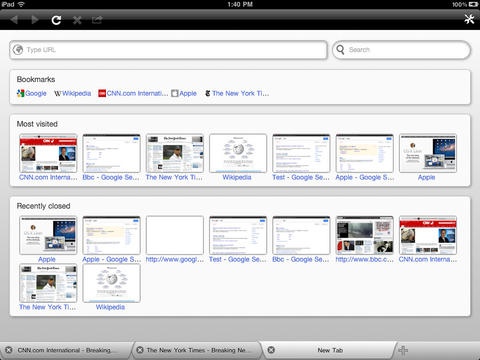iSide Web Browser 1.4
Continue to app
Paid Version
Publisher Description
Chatting, Dictionaries, Notepad, Twitter, Maps, JavaScript Console and more tools alongside your surfing. Multi-Tabs, Downloads, All-In-One Homepage, AdBlock, Gestures, Sharing, Read It Later, Readability and other desktop browser features. iSide Web Browser brings desktop browser experience to you. Sidebar Features Sidebar Web Services - Twitter / Facebook / Google Plus - Gmail - Google Talk / Live Messenger - YouTube - Google Maps - Google Reader - Yahoo Stocks / Google Finance - Weather Underground / Weather.com Dictionaries - Dictionary.com - Google Translate - Wikipedia (Language customizable) - Wiktionary (Cross-language, language customizable) - Goo (Japanese) - Baidu (Chinese) Sidebar Notepad - Now you can take notes while surfing the web - Printing , Email sharing and iTunes file sharing - Opening downloaded txt files Developer tools JavaScript Console - Hi hackers, finally you have an iPad browser that came with a JavaScript console! - JavaScript Keyboard with most commonly used JavaScript symbols - Input history support. Find what you have typed before - Support console.log(), console.dir(), etc View Source Code - Syntax Highlight Tips: The toolbox shows only commonly used tools by default. You can find all the tools in the settings, and set whether or not to display any of them. Common Browser Features All-In-One Homepage. Tap to Go! - Address bar and search bar moved into the homepage, which shows each time you open a new tab - URL box (Auto-complete most visited URLs) - Search box (Auto-complete hot keywords) - Bookmarks - Most visited pages - Recently closed pages Multi-Tabs - Unlimited Tabs - Opening multiple pages simultaneously - Auto-Fit Width - Loading Indicators on each tab - Scrollable when too many tabs opened (Firefox-like) - Reorder tabs by pressing and holding until the tab become translucent, then moving it around - Show the end of the titles, omit the middle (Default: OFF) Search Engine - Google - Bing - Yahoo Navigation Gestures - 3-Finger swipe to go forward & back (ON/OFF) Bookmarks - Add/Remove/Reorder - Bookmarks shown in homepage & sidebar Downloads - Downloading files, Saving images - Previewing & Printing files (Images, PDF, Doc, Txt, etc) - Opening in other apps - iTunes file sharing Context menu - Open link in new tab - Open link in current tab - Open link in another app - Save link - Copy link - Save image Sharing - Twitter - Facebook - Google Reader - Delicious - Email AirPrint - Web pages, downloaded Images, PDF/Doc files, etc AdBlock(OFF by default) Readability Read It Later Privacy - Clear visit records - Clear Cookies Accessibility - Icon buttons support Voice-Over If you have any questions or suggestions, feel free to drop me a line. Thanks!
Requires iOS 4.2 or later. Compatible with iPad.
About iSide Web Browser
iSide Web Browser is a paid app for iOS published in the System Maintenance list of apps, part of System Utilities.
The company that develops iSide Web Browser is Zhu Botao. The latest version released by its developer is 1.4.
To install iSide Web Browser on your iOS device, just click the green Continue To App button above to start the installation process. The app is listed on our website since 2011-08-26 and was downloaded 6 times. We have already checked if the download link is safe, however for your own protection we recommend that you scan the downloaded app with your antivirus. Your antivirus may detect the iSide Web Browser as malware if the download link is broken.
How to install iSide Web Browser on your iOS device:
- Click on the Continue To App button on our website. This will redirect you to the App Store.
- Once the iSide Web Browser is shown in the iTunes listing of your iOS device, you can start its download and installation. Tap on the GET button to the right of the app to start downloading it.
- If you are not logged-in the iOS appstore app, you'll be prompted for your your Apple ID and/or password.
- After iSide Web Browser is downloaded, you'll see an INSTALL button to the right. Tap on it to start the actual installation of the iOS app.
- Once installation is finished you can tap on the OPEN button to start it. Its icon will also be added to your device home screen.